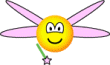The settings button takes you into the User Control Panel. This is where you can personalise your forum experience

The left hand side menu is your personalisation.
OVERVIEW1. Front Page
Here is a lovely wee box giving you statistics all about you! Your most active thread, when you joined, total posts etc...
2. Manage Subscriptions/Bookmarks
You subscribe to or bookmark a topic/thread by clicking the button at the top left hand side of the post you are reading. Then when you go into your User Control Panel, and click subscriptions, it will show you all the posts in the thread you have subscribed to. Bookmarking a topic is just a way of giving yourself a handy link back to that topic.
PROFILE1. Edit Profile
Why not fill it in and let people know a wee bit about yourself..
2. Edit Signature
Here you can specify a signature that will appear at the bottom of all posts you make. You can personalise colour/size/smilies etc
3. Edit Avatar
Here you can upload a picture to appear at the left hand side of all your posts. You can upload a picture from an online location or from your computer. Please note there is a maximum size/pixel limit
4. Edit Account Settings
Here you can change your password. If you want to change your username please contact the Forum Fairy
BOARD PREFERENCES1. Edit Global Settings
This is an easy menu allowing you to receive personal messages etc and to change your language.
2. Edit Posting Defaults
This gives you control on default settings with regards to signatures etc. Id recommend you leave the BBCode and Smilies on.
3. Edit Display Options
Here you can choose if you want to view other peopls signatures/smilies. You can also choose how the topics are displayed. The default is by newest posts.. I would recommend you leave these settings as they are.. but up to you!
PRIVATE MESSAGES1. This is basically where you can send private messages to other users of the forum. You enter their username at the top left hand box.. if you dont spell it correctly it wont work, so you can click the "find member" button and look them up in the wee pop up window. The message you send will remain in your outbox untill the next time the person you sent it to logs into the ARRG Forum.
This section of the forum can also be accessed by just clicking the large "Messages" box at the top of the forum!
USERGROUPSHere you can see what usergroup you are in. i wouldnt play about with it as the Forum Fairy always makes sure you are in the correct group

The user groups of the forum are
Administrators..... i.e the Forum Fairy who has global access
Moderator.... the mods of have high access and help moderate the forum
ARRG..... Full members
Registered Users.... Forum users who arent full members yet
there are also some others, for refs/guests etc.
FRIENDS AND FOESHere you can add certain members as your friends, so their posts will be highlights. Or you can add people as foes, and their posts wont show up. Though nobody on here should be your foe!
FF