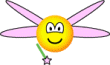I have added a new BBCode to the foum, so that if you want to add a picture to the forum you can hide it so that people have to click to see it. This is helpful for people who have already seen previous pictures in a thread, they dont have to click and the page will load faster, it will also be handy for mobile browsers..
Normally when adding a picture you would press either the URL button or the IMG button at the top of the message you are typing, which brings up this..
{url}......{/url}
or
{img}.....{/img}
you then add in the url from photobucket into the {url}
or the http link into {img}
which brings up this...

as you can see this is a large picture, so you can now press the Spoiler AND the IMG buttons (spoiler first)
it will look vaguely like this
{spoiler}{img}{/img}{/spoiler}
add your link as you did above (right in the middle of the codes).. and you get this (click SHOW)
Enjoy